European And American Digital TV Indoor Antenna Ground Wave Mini HDTV Antenna
European And American Digital TV Indoor Antenna Ground Wave Mini HDTV Antenna
Couldn't load pickup availability
Product information:
Setting guide:
Step 1: Connect one end of the connected coaxial cable (f-male) to the ANT/IN connector on the back of the TV or DVB T tuner.
Step 2: In the TV/settings menu, set the tuner mode to "Antenna" or "Air". For detailed instructions, please refer to your TV manual.
Step 3: In the TV settings menu, set the TV channel to "Scan". This can sometimes be referred to as automatic programming, automatic scanning, channel search, or channel scanning. For detailed instructions, please refer to the TV manual.
Step 4: If the reception is sporadic, try moving the antenna to another location and rescanning the TV until the optimal location is found.
Step 5: Fix the antenna to the best position you have found.
Note:
1. Placing the antenna higher or closer to the window/inside the window can provide better reception. When you place the antenna, you need to rescan.
If you have a flat panel high-definition TV, please read the TV manual carefully to ensure that your TV is equipped with a built-in tuner.
3. Ensure that you have an HD recursion; Otherwise, the HD channel cannot be retrieved. Read the receiver manual.
4. You need to reset the time for your TV and digital receiver to ensure that you receive all available services again. Retuning only takes a few minutes and can be completed using the remote control.
5. The TV reception capacity depends on the distance between your home, transmission tower, and surrounding environment.
Package:
1. TV antenna (without amplifier) with box





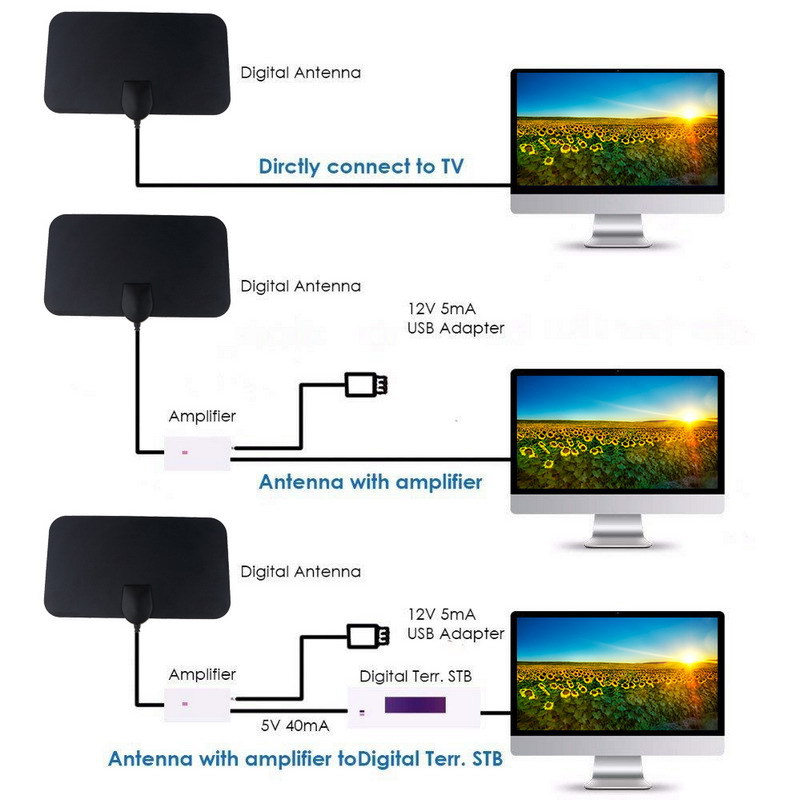


Share



















%20(2).png)